VIEW OUR
Simple Step-by-Step Guide
On how to order through Colorsnaps from start through to delivery.
Thank you for visiting our store. Before we briefly explain how to place an order on our website, please take a few minutes to read the snap sizes we indicate on our product pages.
We mainly provide three types of bottom parts in the store, 7.2mm | Size 12 • 9mm | Size 14 • 10mm | Size 16, and the bottom part means the Socket, Duo Stud and the Bottom Prong.
" Please note that the diameters shown in the product titles of all snap buttons represent the average value of the base. Except for the ring prong part, different diameter finishes can be used with these types of bottom parts. "
In the fastener industry, we refer to dimensions by the diameter of the bottom prong ring. However, some customers use the diameter of the top (Eg: Cap or Pearl) as a descriptive dimension.
For example, the US pearl snap size is 18 ( The top part ). But using this description in our industry is somewhat problematic. Is this the pearl part or the bottom size? So the professional saying should be that the bottom size is 16, and the top size is 18.

Also, some customers mistakenly believe that the diameter of the top of the whole set is the same size as the bottom. This condition only applies to ring prong type, others such as Cap, Pearl and some special finishes, the top diameter must be larger than the bottom parts. So when you see our product titles, please don't mistake them for full set or top part sizes.
Placing an order with us is simple. By creating an account, you’ll have access to features that will save you time. We recommend using a Desktop Computer or Tablet if you want to see all the content and layout clearly the first time you use our platform. The following is a brief introduction to the process and basic operations of registering an account on the Computer terminal (Left picture) and Mobile terminal (Right picture).
The process is easy! All you need to do is enter your email address and password. After that, the page will jump directly to the notification page. Please click "My Account > Address Book" to fill in your personal information, and then press to "Save Address". This registration process has been completed.
Additionally, our system will automatically send you a verification email. If you don't receive the email within a minute, please check your spam folder and whitelist it. Another situation is that you filled in the wrong email address, please notify us to modify or you can create a new account instead.

Note that the billing and shipping addresses are the same when you first enter the address. If you want a different address, you need to go to the Address Book panel. Please do not click "Change Billing Address" or "Change Shipping Address" to modify directly. You'll find the "Additional Address Entries" heading. Next, add a new address. After filling out the new address page, please select "Use as my default billing address / use as my default shipping address" at the bottom and press the save button.
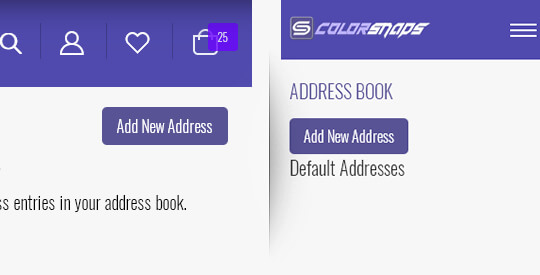
The location of the "Menu" differs between our desktop and mobile versions. When clicked, the menu panel will slide out.
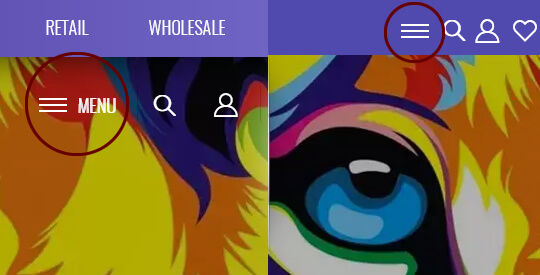
Accelerated Mobile Pages (AMP) is a framework that allows instant loading of mobile pages to help visitors download pages faster over the web. However, since the main purpose is to read articles, more functions cannot be loaded. Some of our product pages already have this AMP setup, and the pages will be different from the original design. So, if you buy our product on the AMP page, please press the "Choose Colors" button to connect to the original mobile version.
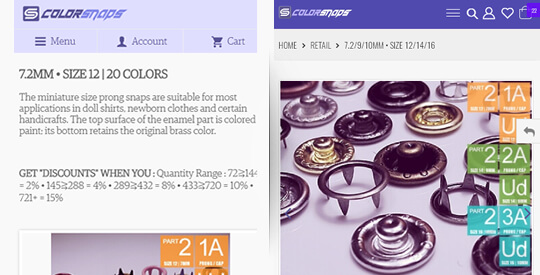
If the customer does not log in with a registered account, the system will block the price on this page. Prices and order forms can only be displayed after logging in.
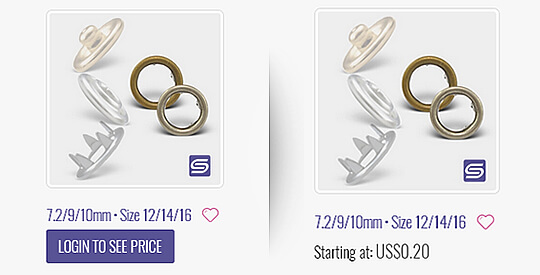
You'll find a shopping cart logo in the right-hand corner, and hover over the surface to see the simple shopping cart panel. "View Cart" is a summary order item page and "Checkout" is a payment page. If you want to edit your cart. A better way is to change it by looking at the view cart. If you want to remove the item, please press X icon.
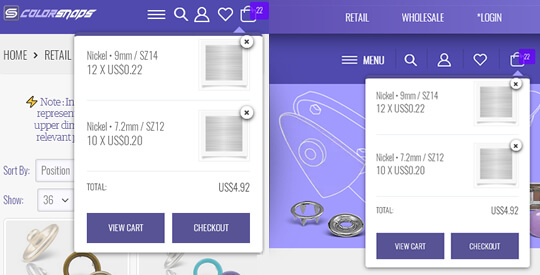
In fastener manufacturing, we don't have the so-called wholesale. We only have the name bulk commodity prices. Like pearl snap buttons, the MOQ for each color quantity is 10K sets.
Our Wholesale only offers Blister Packs for store sale. When you are on the checkout page, please DO NOT select the wholesale shipping method on retail orders.
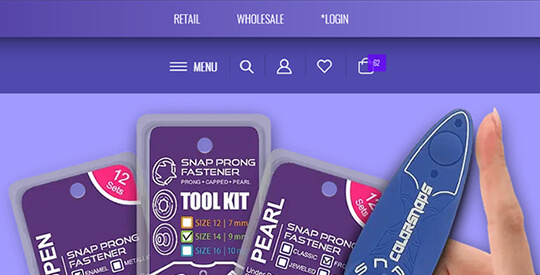
Please remember that no matter what you do once you enter our shopping system. You must click Logout when you want to leave and close this page. In this way, the system can record the time of entry and exit, and can also protect your account.
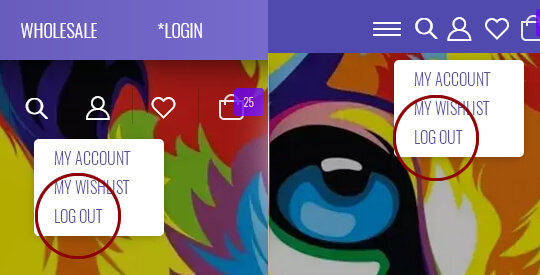
If you have any questions about the above operations, please click here to Contact Us.